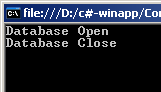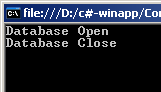Connect Database C# คือ การเชื่อมต่อฐานข้อมูลด้วยภาษา C# โดยบทความนี้จะสอน 2 วิธี (ความเป็นจริงการเชื่อมต่อมีหลายวิธีอย่างมาก) โดยจะสอนในส่้วนของการเชื่อมต่อแบบ SqlConnection ทั้งแบบ Integrated Security และแบบ Authentication Security Username และ Password
ภาพรวมของ Connect Database C#
1. ก่อนการเชื่อมต่อฐานข้อมูลจำเป็นจะต้องระบุ Data Provider หรือ Data Source หรือ ตำแหน่งของฐานข้อมูลก่อน
2. การเชื่อมต่อฐานข้อมูลใช้คำสั่ง open()
3. การปิดฐานข้อมูลใช้คำสั่ง close()
4. Integrated Security คือ การระบุการเข้าถึงโดยอ้างอิงการรักษาความปลอดภัยแบบ Windows Authentication
5. Authentication Security Username และ Password คือ การระบุการเข้าถึงฐานข้อมูลโดยใช้ Username และ Password ของฐานข้อมูล
ตัวอย่างโปรแกรมแบบ Integrated Security
using System;
using System.Collections.Generic;
using System.Linq;
using System.Text;
using System.Data;
using System.Data.SqlClient;
namespace ConsoleApplication3
{
class Program
{
static void Main(string[] args)
{
string conectionString = @"server=.\SQLEXPRESS;integrated security = true;";
SqlConnection con = new SqlConnection(conectionString);
try
{
con.Open();
Console.WriteLine("Database Open");
}
catch (Exception e)
{
Console.WriteLine("Can't Database Open /\n Message Error {0}", e);
}
finally
{
con.Close();
Console.WriteLine("Database Close");
}
Console.ReadLine();
}
}
}
ตัวอย่างโปรแกรมแบบ Authentication Security Username และ Password
using System;
using System.Collections.Generic;
using System.Linq;
using System.Text;
using System.Data;
using System.Data.SqlClient;
namespace ConsoleApplication3
{
class Program
{
static void Main(string[] args)
{
string conectionString = @"Data Source=.\SQLEXPRESS;Initial Catalog=db_NAME;User ID=sa;Password=****";
SqlConnection con = new SqlConnection(conectionString);
try
{
con.Open();
Console.WriteLine("Database Open");
}
catch (Exception e)
{
Console.WriteLine("Can't Database Open /\n Message Error {0}", e);
}
finally
{
con.Close();
Console.WriteLine("Database Close");
}
Console.ReadLine();
}
}
}
ผลลัพธ์